We’ve made sending quotes and orders smoother, cleaner, and much more trackable. Say goodbye to manual copy-pasting signatures and hard-to-read emails. Here's what's new and where it happens:
Now you can instantly insert your preferred email signature when sending Quotes or Orders — no more manual pasting!
📍 Where: Quote/Order → Email → Pop-up → Insert Signature
How it works:
We’ve added a clean way to differentiate your main message from your signature.
📍 Where: Email Body Editor
Magic Rule:
Type -- then write your signature → it auto-styles in light grey
💡 Tip appears below the editor:
“Any text after -- will be styled as your email signature.”
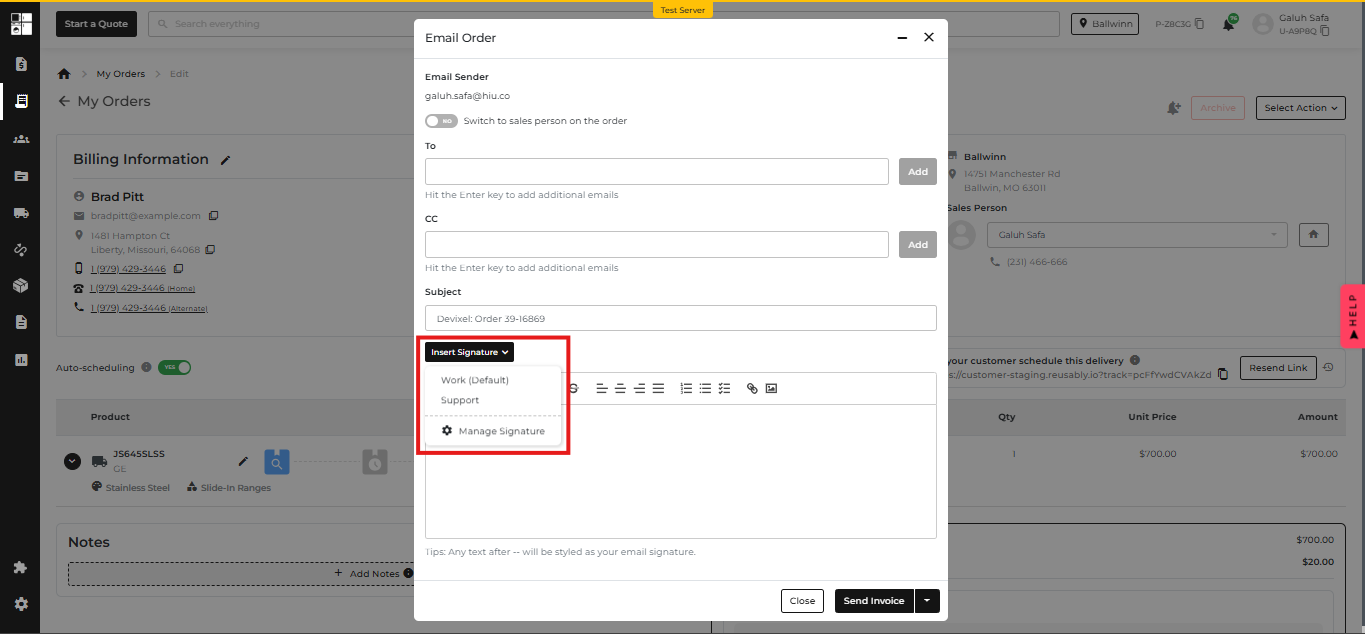
Create and customize multiple signatures directly from your profile.
📍 Where: Profile Settings → Under Job Information
You can now:
✅ Add multiple signatures
🏷️ Label each one (like “Support”, “Sales”, etc.)
⭐ Set one as your default
🖋 Supports rich text: bold, links, line breaks, colors, and images.
.png)
We’ve made all customer-facing emails easier to read.
📍 Applies To: All outgoing emails to customers
.png)
Previously, adding a signature used to be a hassle and was often forgotten. Now:
Keep every customer email on-brand and polished, effortlessly.
📍 Where: Routing Page → Unrouted Stops Section
This change saves dispatchers time and reduces errors during routing, especially when adding last-minute or missed stops.
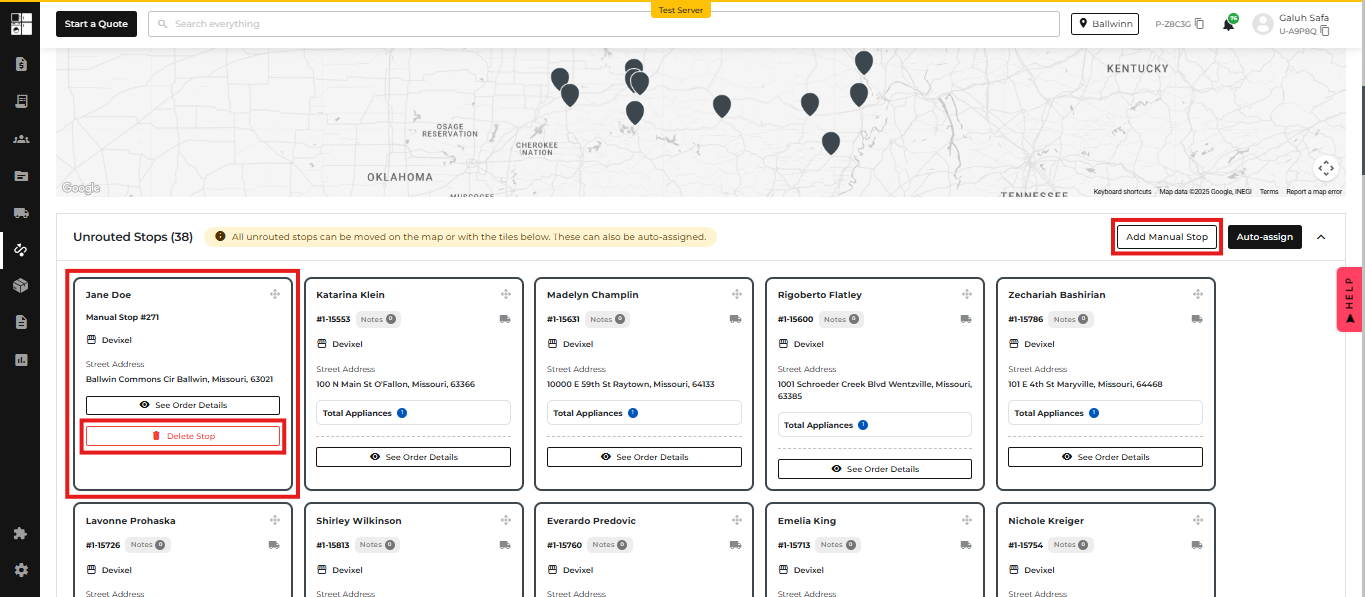
📍 Where: Product Pricing Settings (Per Brand)
We’ve made it easier for you to manage how product pricing appears on your e-commerce site — now per brand! 🎉
You can now hide pricing on your website for specific brands and guide customers to contact you instead. Perfect if you want to handle quotes manually or tailor prices.
📍 Where: Integrations, Onboarding, and Inventory Pages
Unlock the power of the ADC Integration by accessing real-time inventory from ADC warehouses and streamlining operations with buying group benefits and business tools! 🚀
This tab only appears when the ADC integration is enabled.
No need to jump between tools — all the ADC inventory data you need, right where you work.
📍 Where: Settings → Delivery Schedule and Delivery & Install Page → Cut-Off Time Section
Need more control over how far in advance orders can be placed? You got it!
With this update, you can now set a specific lead time to match your team’s workflow and delivery prep window — no more one-size-fits-all rules! 🎯