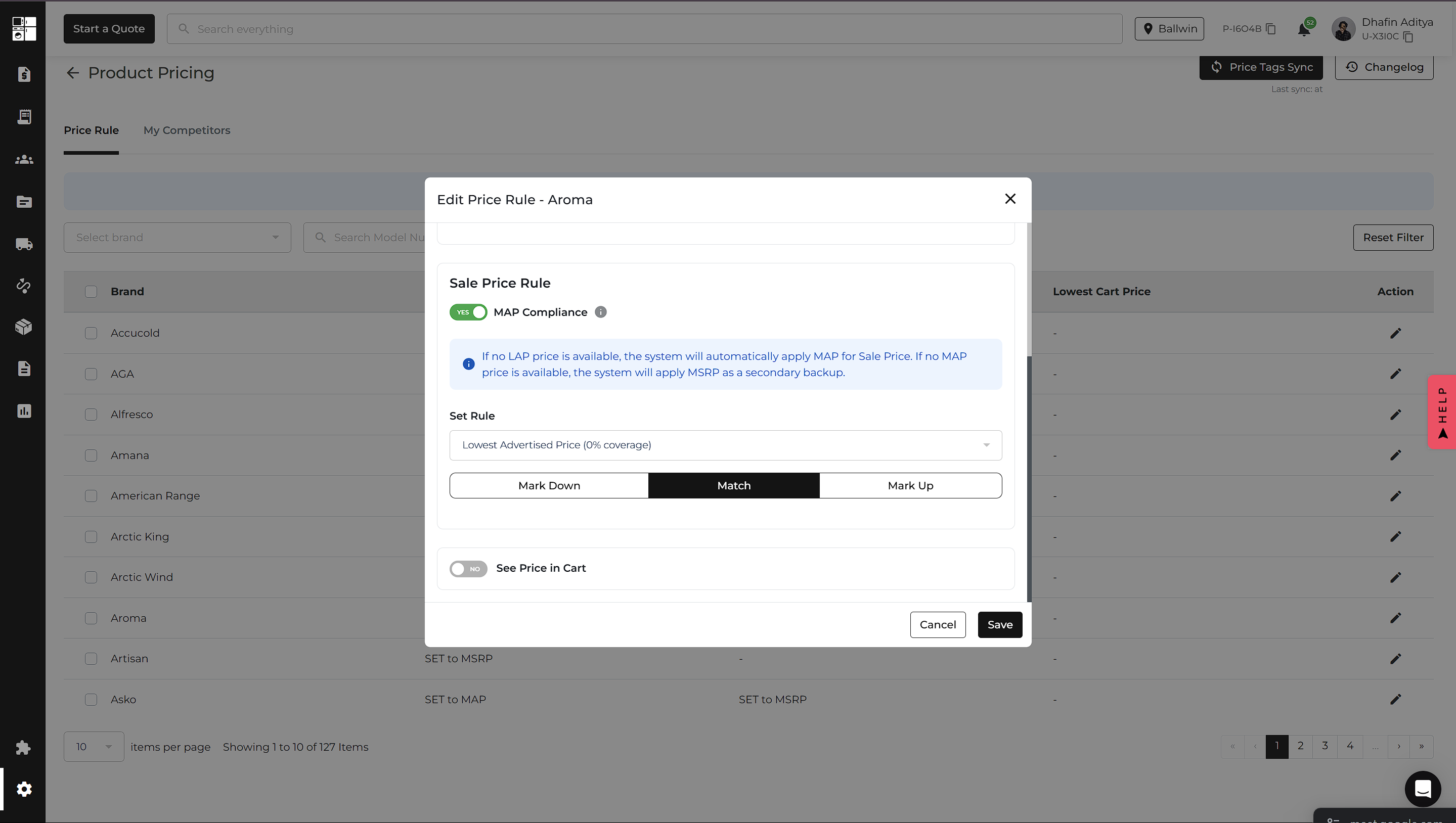Previously, users cannot add fulfillment options (e.g., installation) to delivered orders unless they refund a previous fulfillment charge. Now you can add new fulfillment options to already delivered orders — without undoing or refunding anything that’s already been done. 🎉
This update gives customers more control over their orders, even after delivery — letting them request additional services with ease. It also ensures you don’t miss out on potential post-delivery upsells.
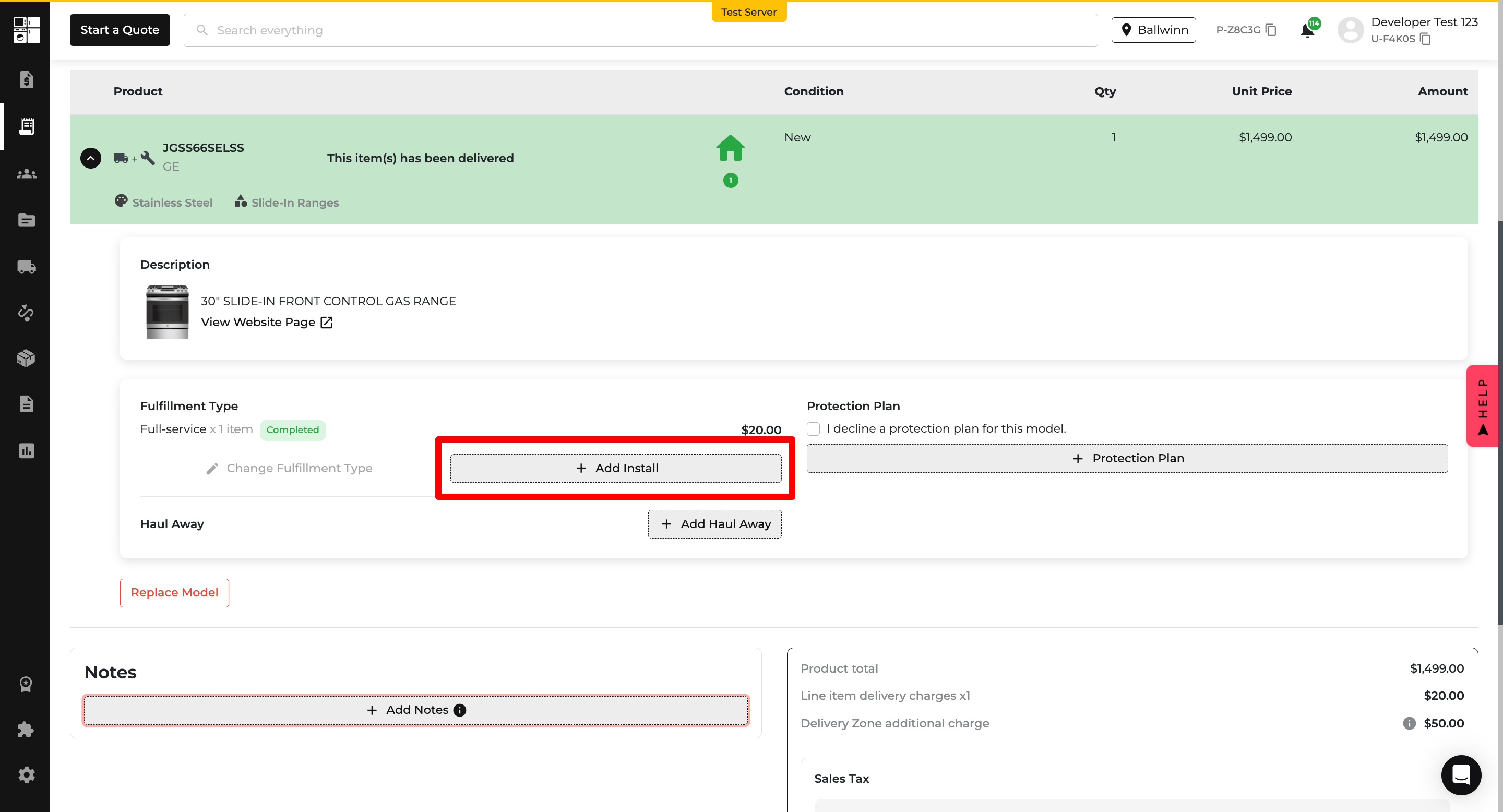
.png)
Take control of how auto-scheduling behaves across all orders. With new settings for defaults, locks, and notification timing, your team can now tailor the delivery experience to match your operations perfectly.
Configure this in Delivery & Install Automation or Delivery Schedule Settings
Decide when customers are prompted to schedule:
These updates give your team more control, prevent miscommunication, and ensure a smoother delivery scheduling experience — whether for partial or complete orders.
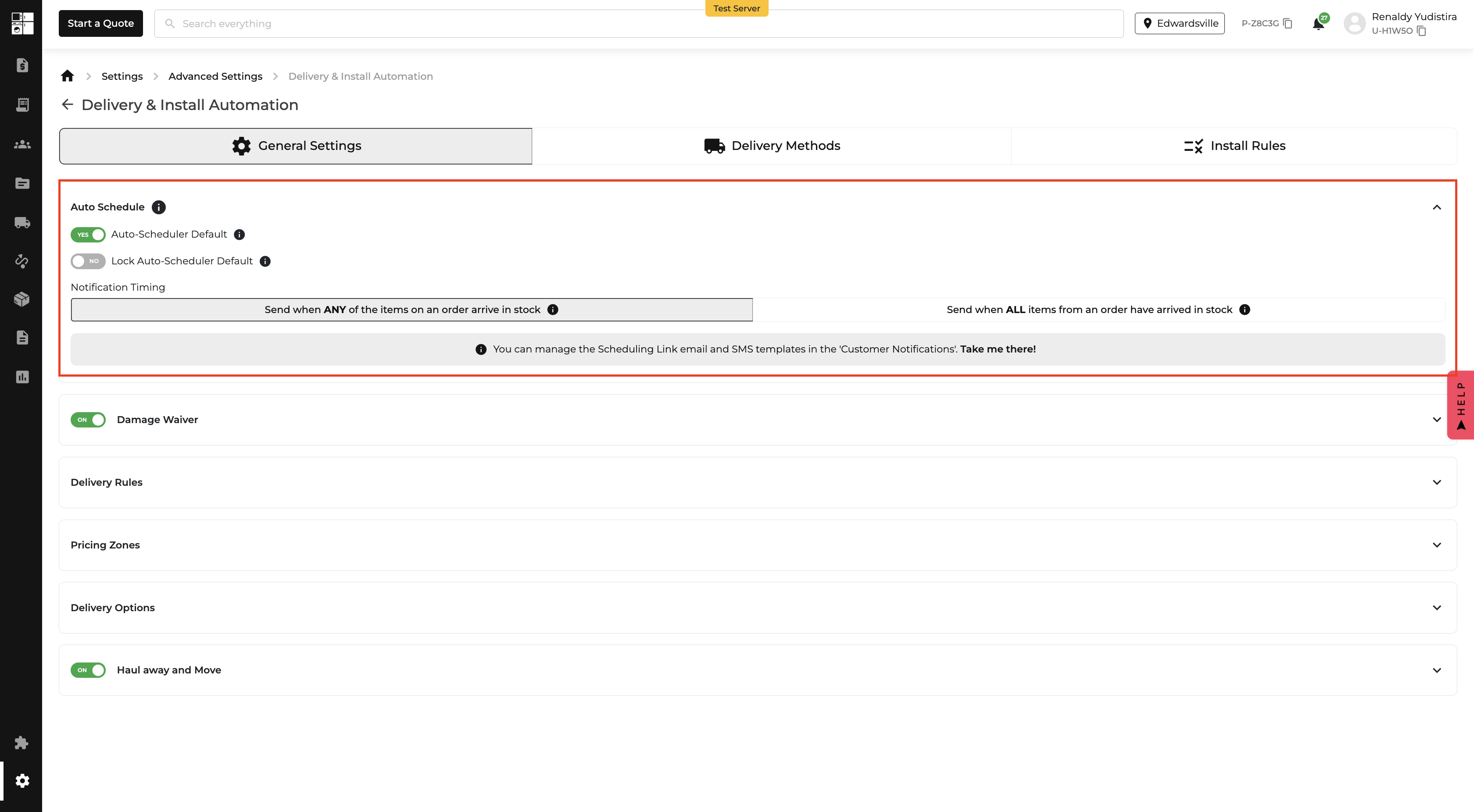
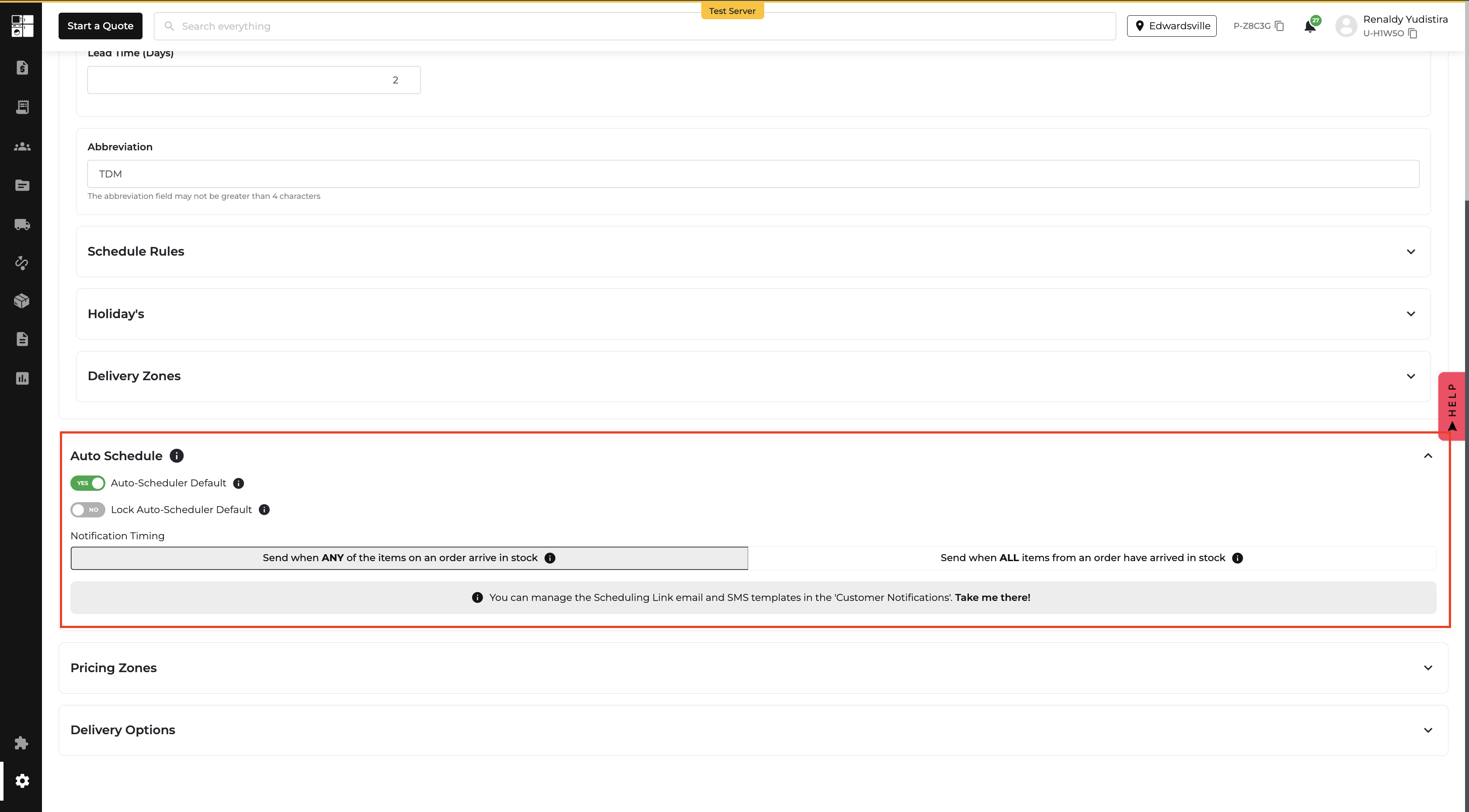
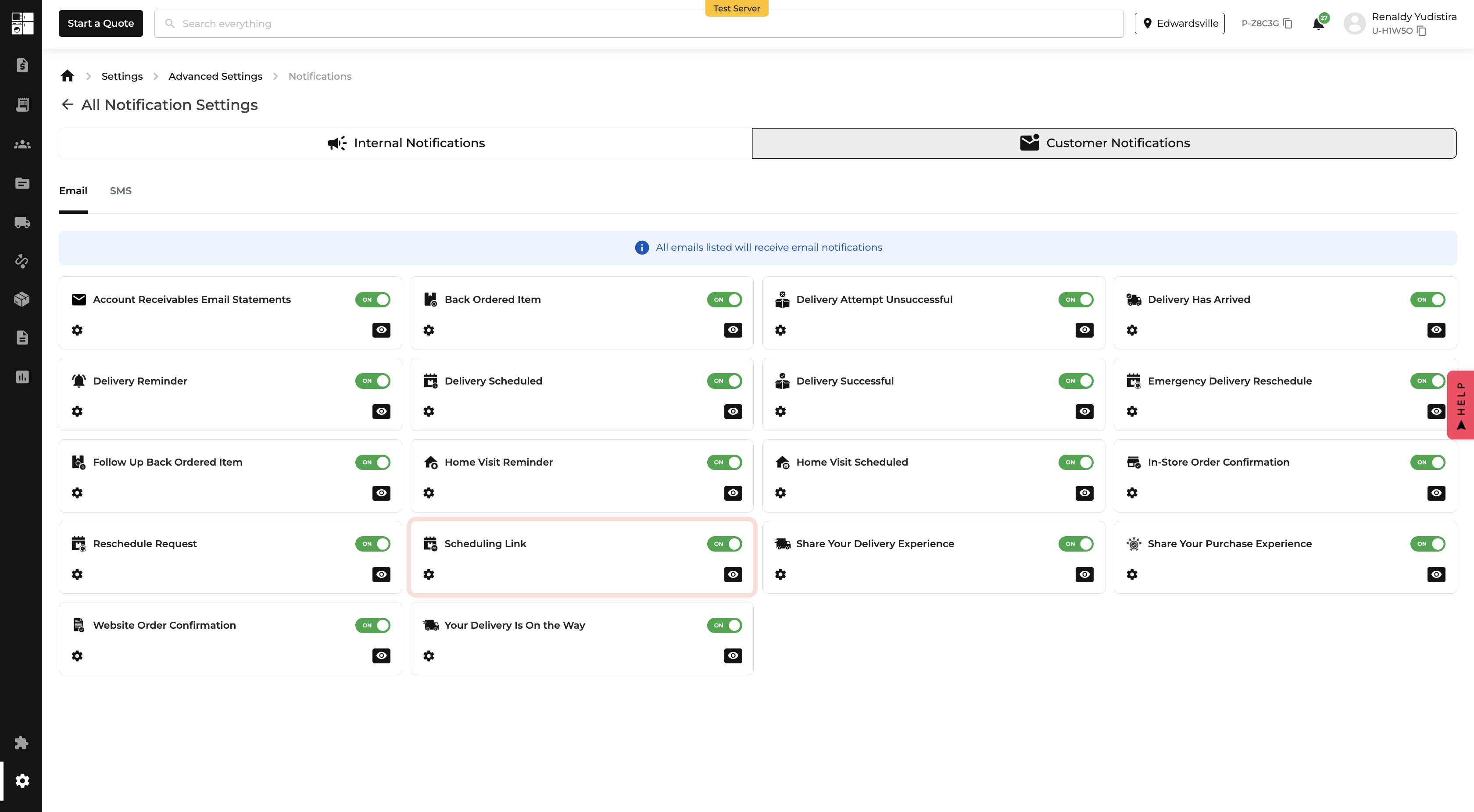
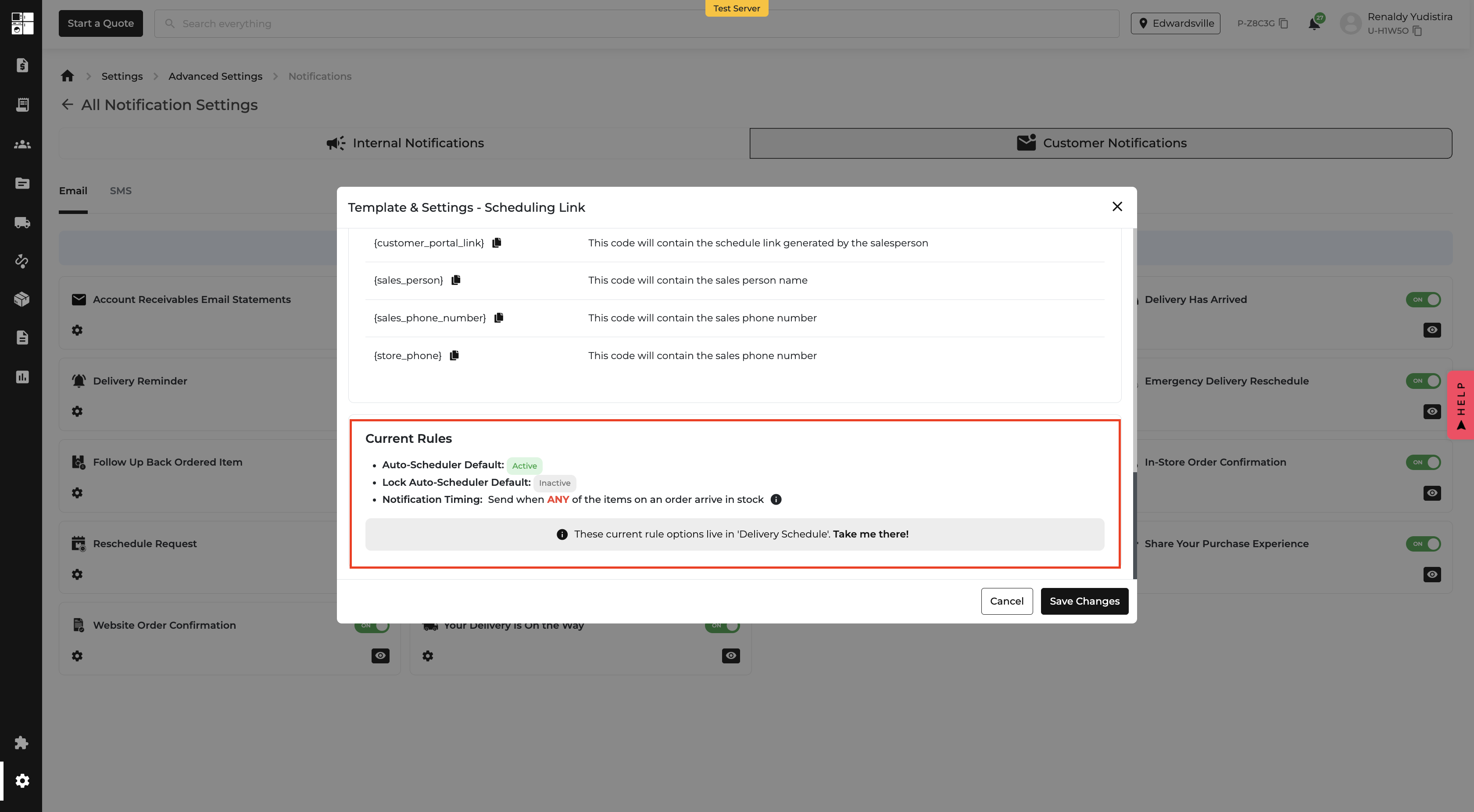
Previously, users couldn’t filter returns by salesperson or see who handled them. Now you can filter the Returns Report by salesperson and view their name directly in the table — no more guesswork. 🎉
✅ Filter by Salesperson
Quickly narrow down return data by selecting sales reps from a new dropdown in the filter bar. Perfect for performance reviews or spotting trends!
✅ New “Salesperson” Column
A new column has been added to the table showing who handled the order. No more guessing!
Easier filtering = faster analysis. Whether you're reviewing return patterns, refund trends, or team performance, this update helps you make decisions faster.
You can now filter the Returns Report by salesperson to see only the returns they handled—this works with other filters, shows the salesperson’s name in the table, and includes it in exports if enabled.
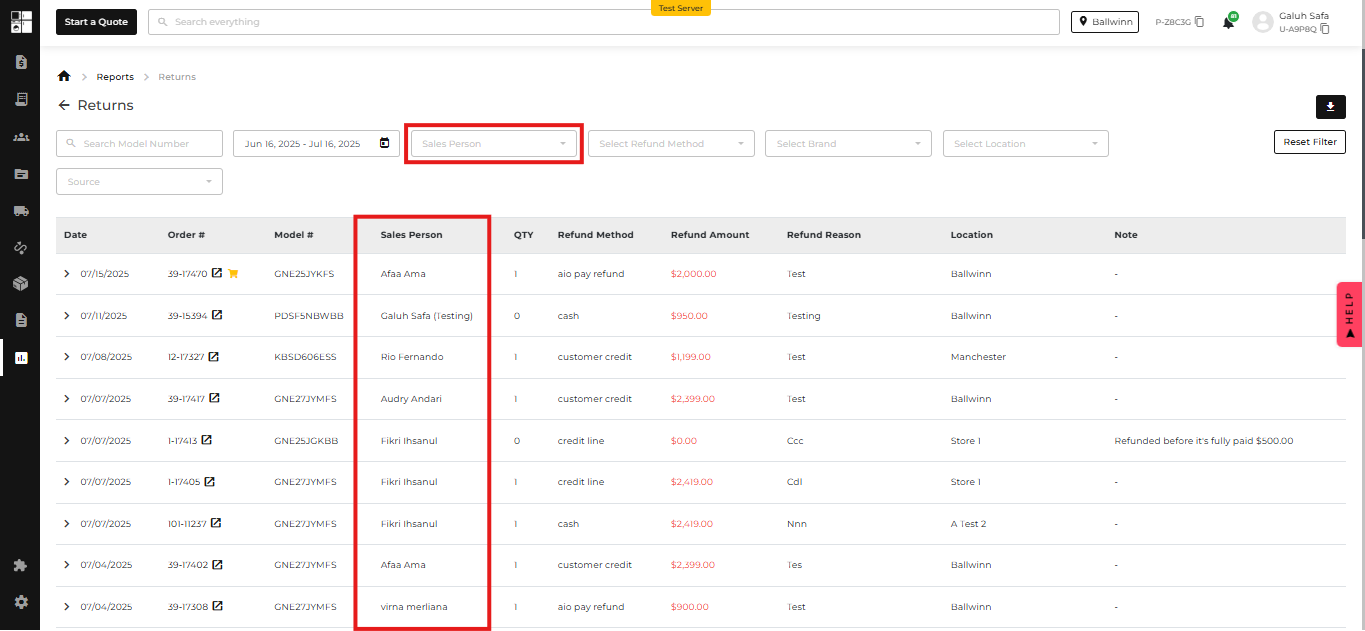
We’ve expanded our MAP Compliance logic to be smarter and more inclusive! Before, only major brands like GE, LG, and Whirlpool got the VIP compliance treatment. Now, any brand with MAP or PMAP data will automatically be covered — no special club membership required.
If you're working with brands that provide MAP/PMAP pricing (but weren’t on the old "major brands" list), your pricing is now just as protected. This helps you:
Settings → Product Pricing → Edit