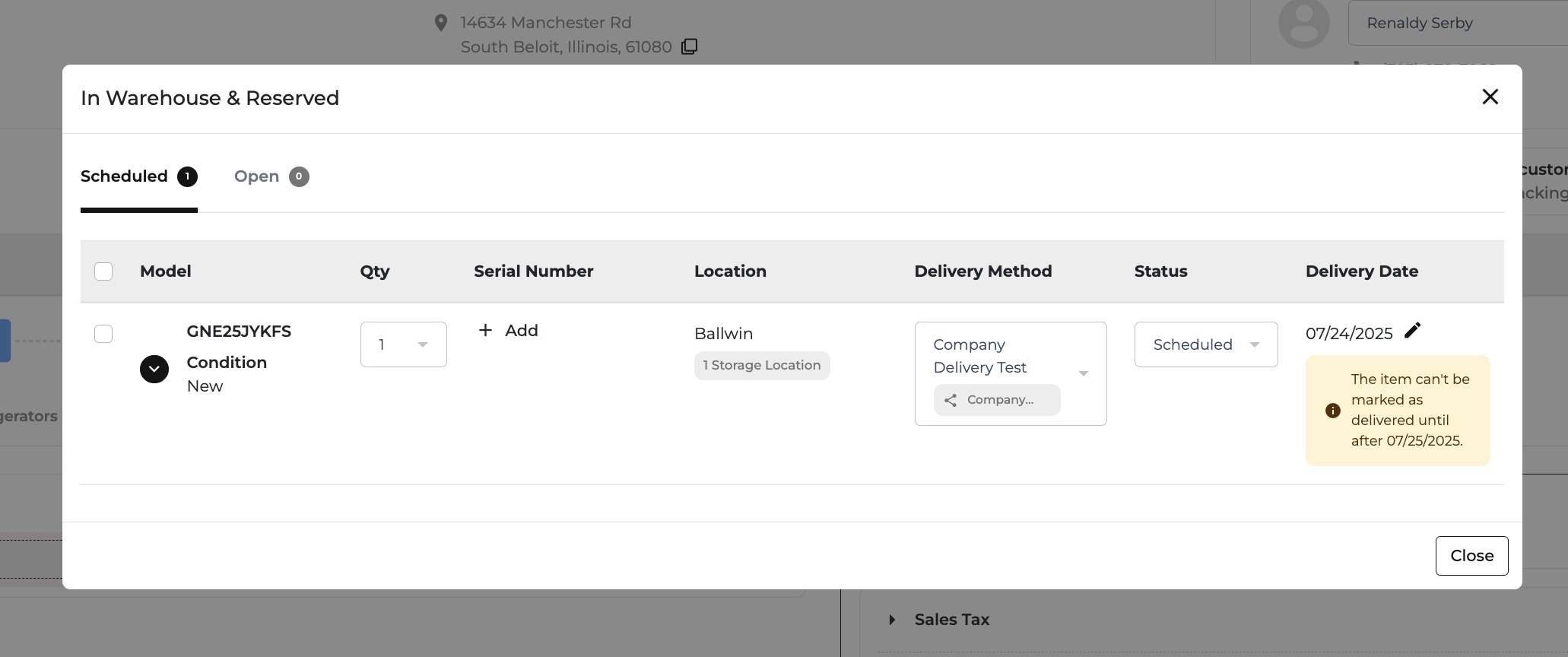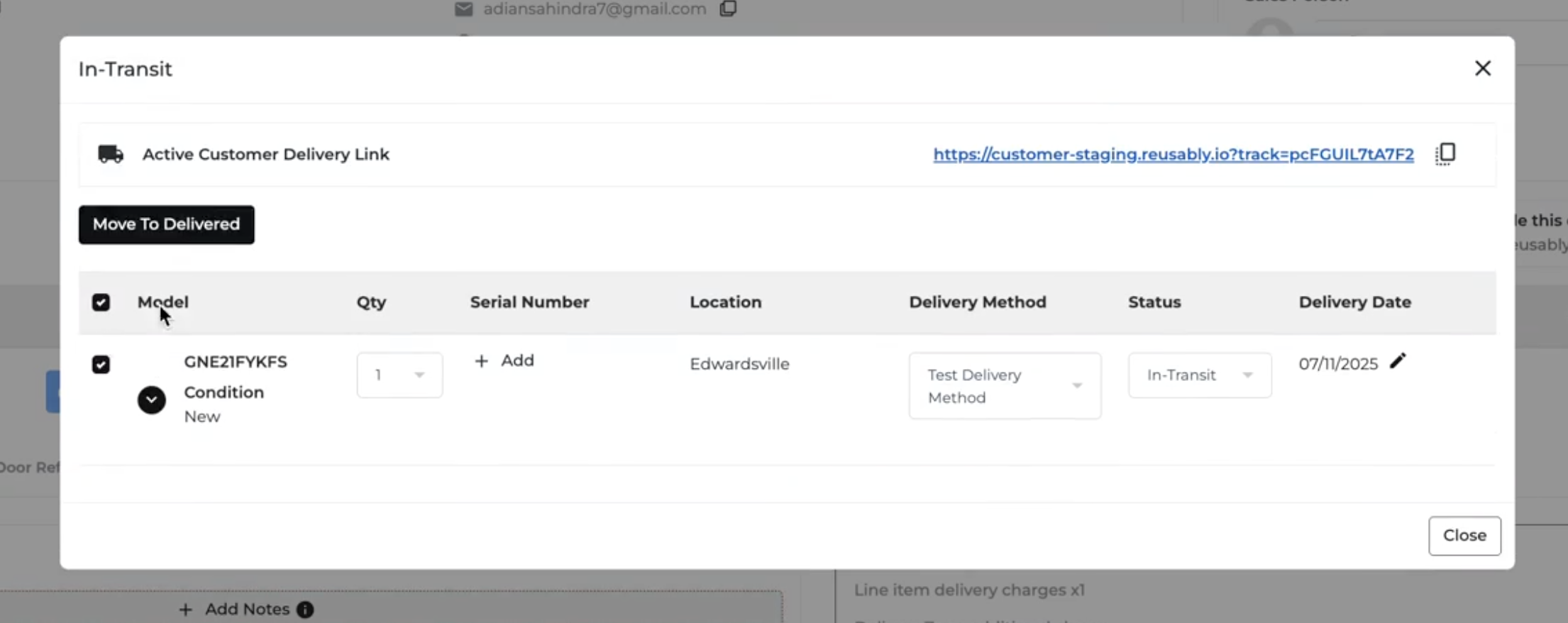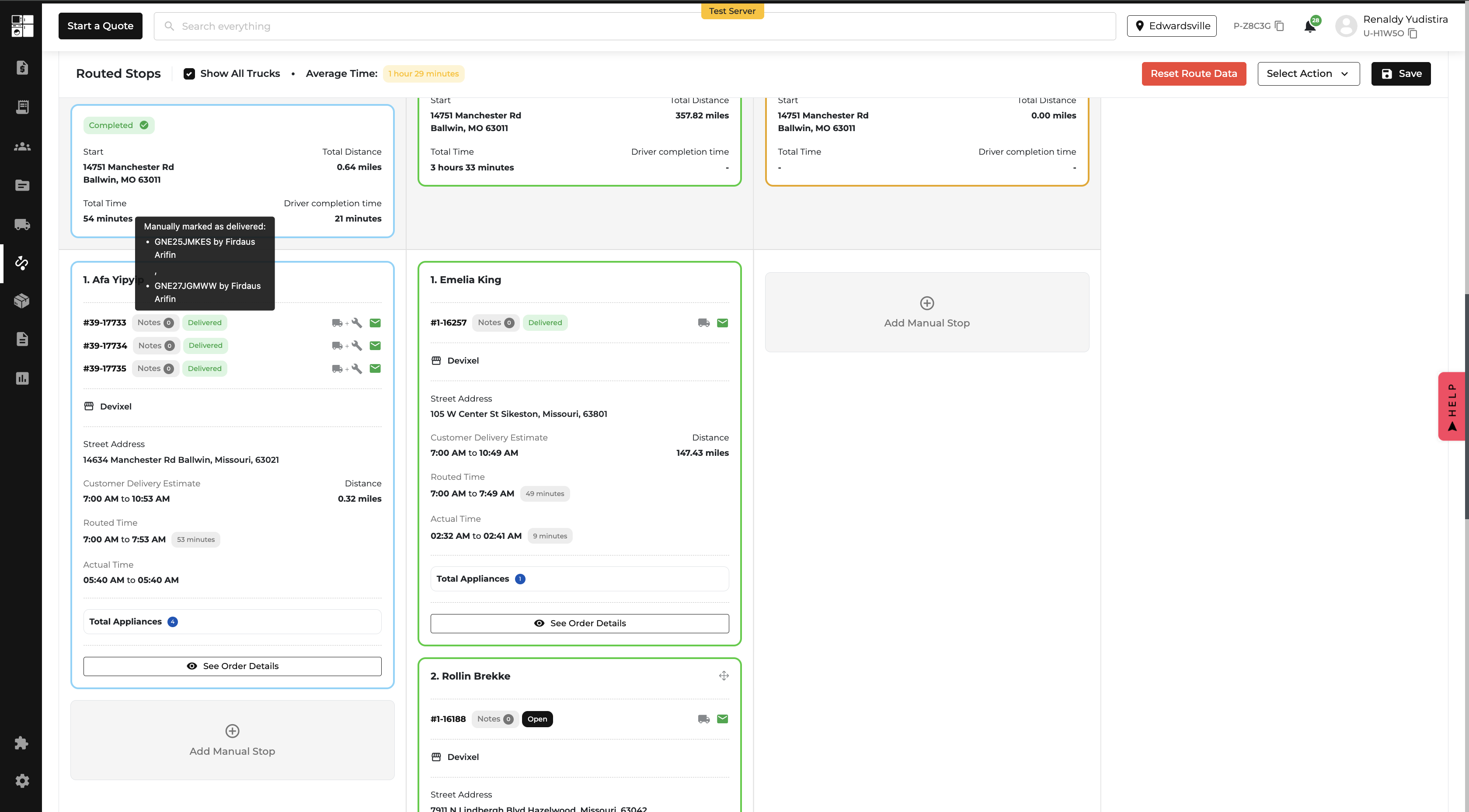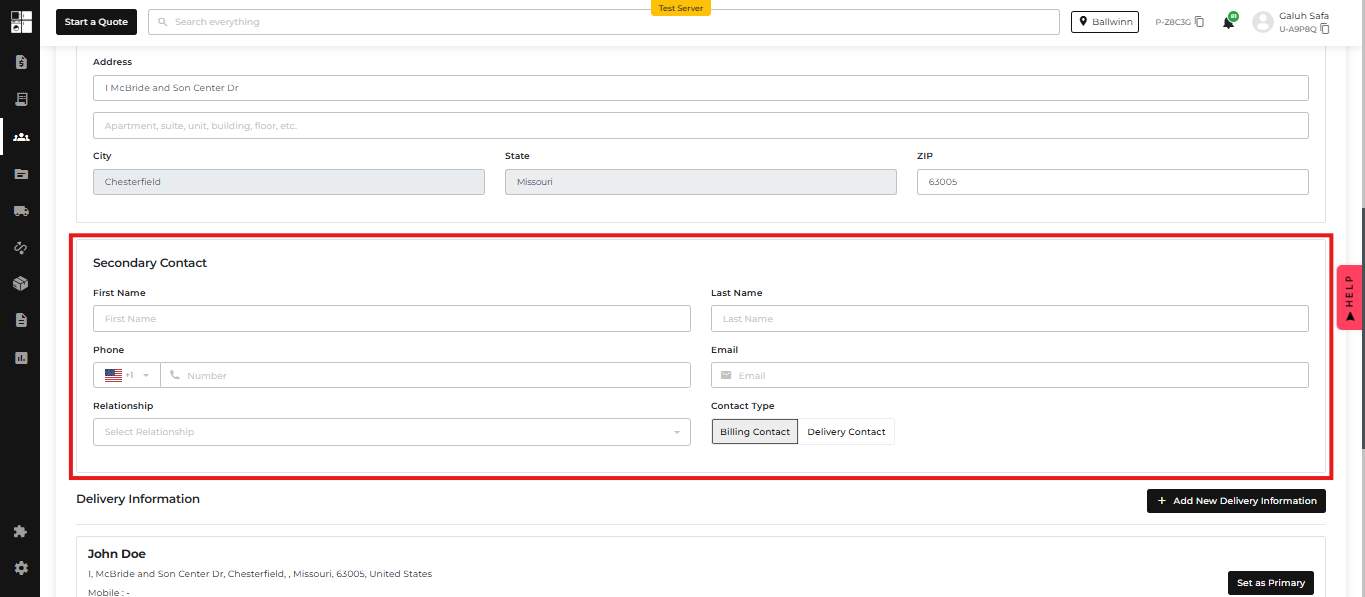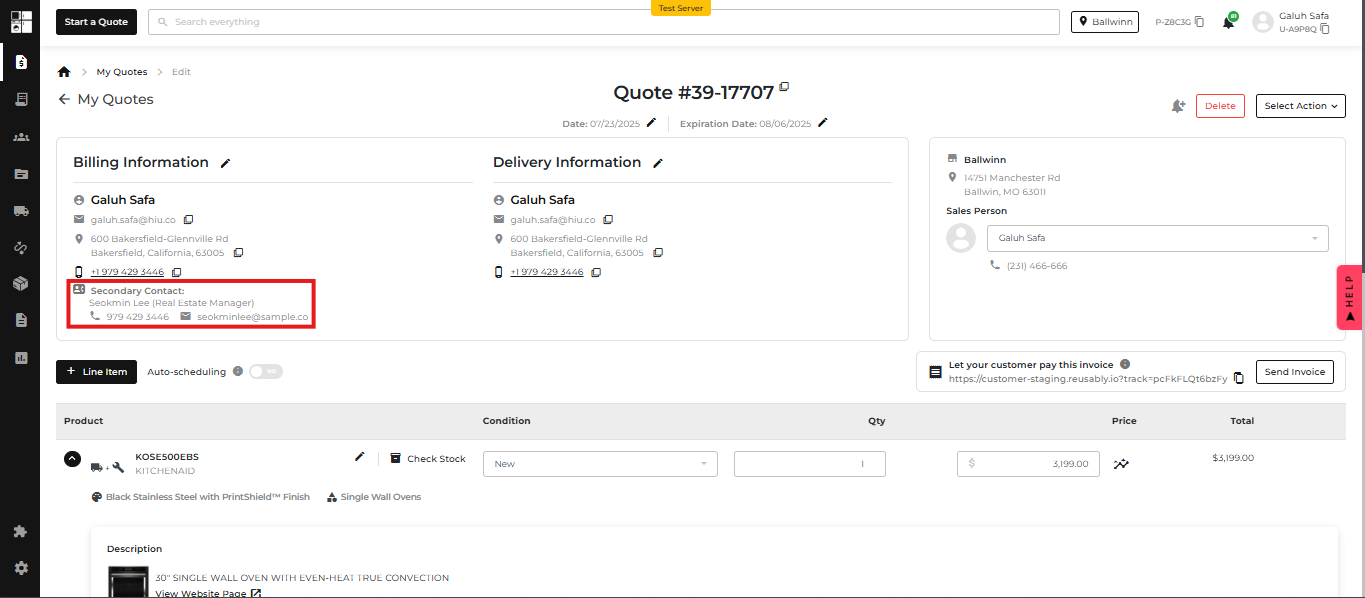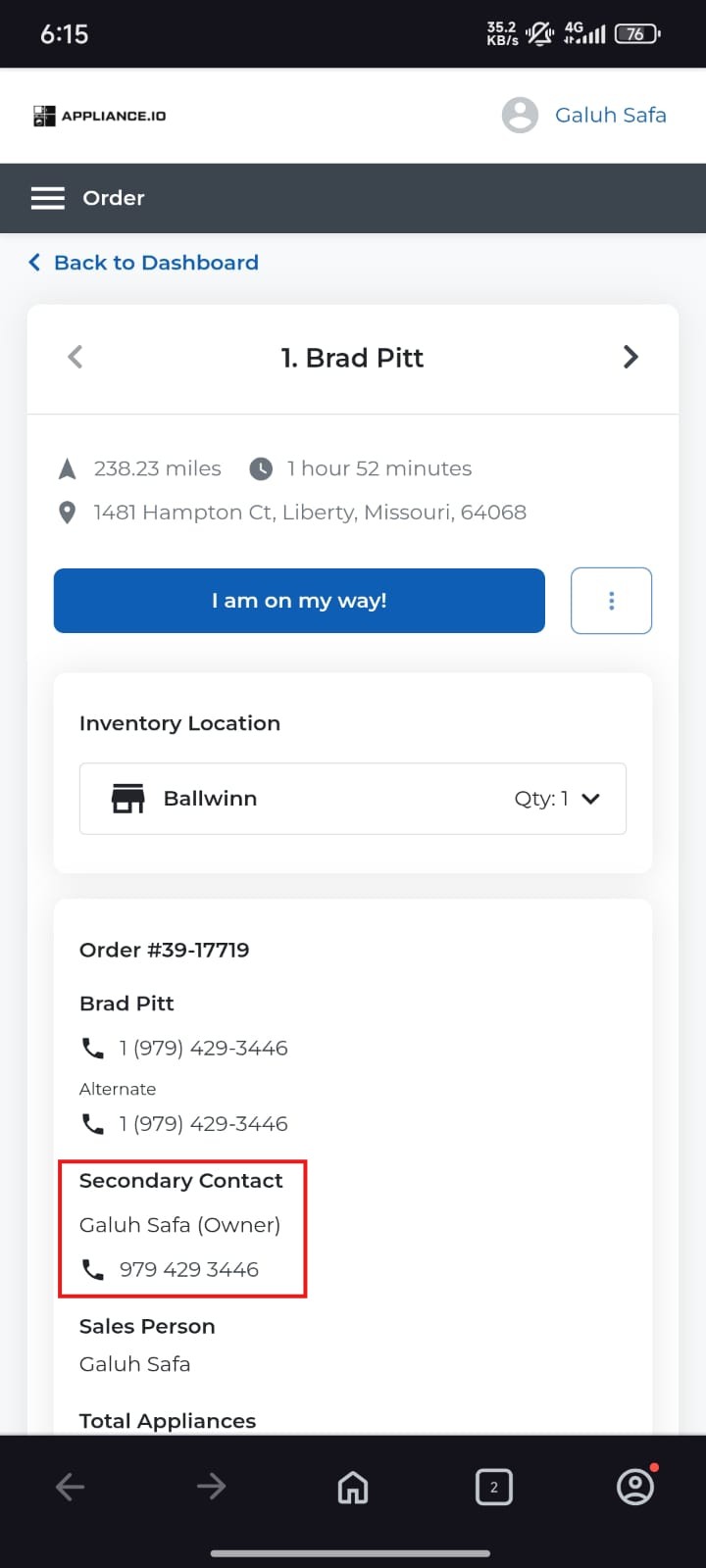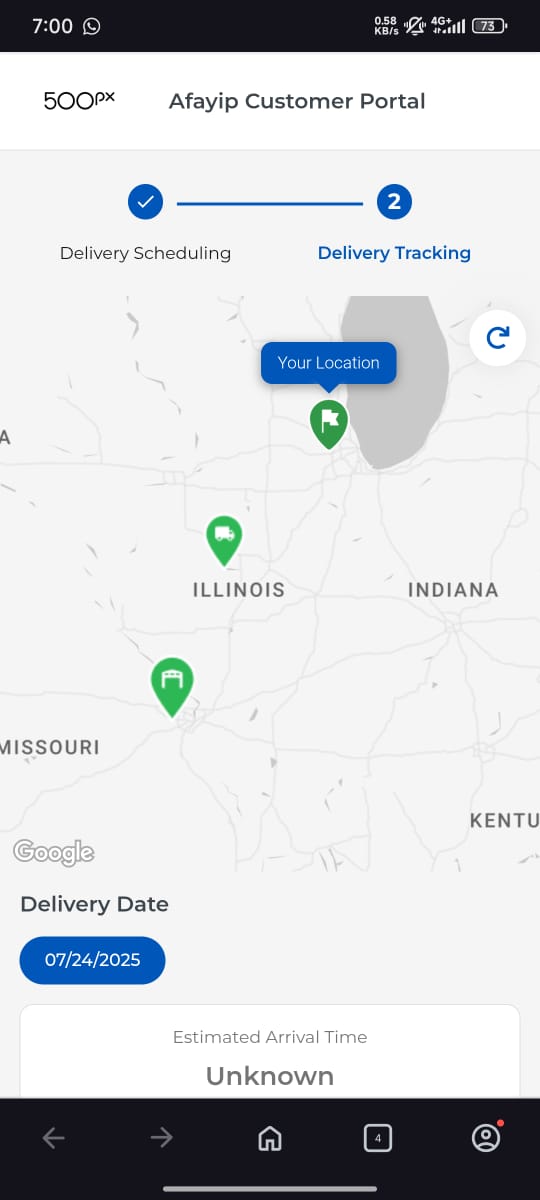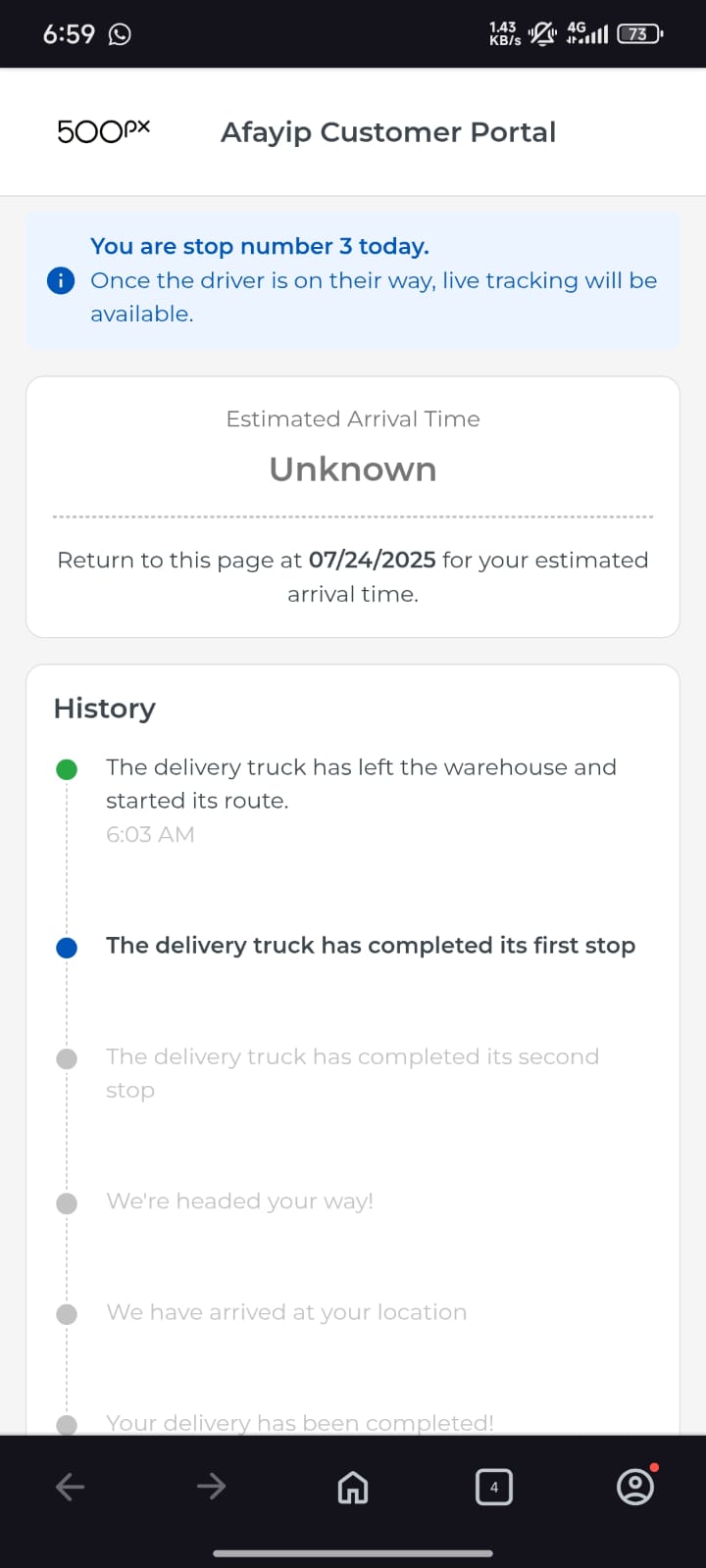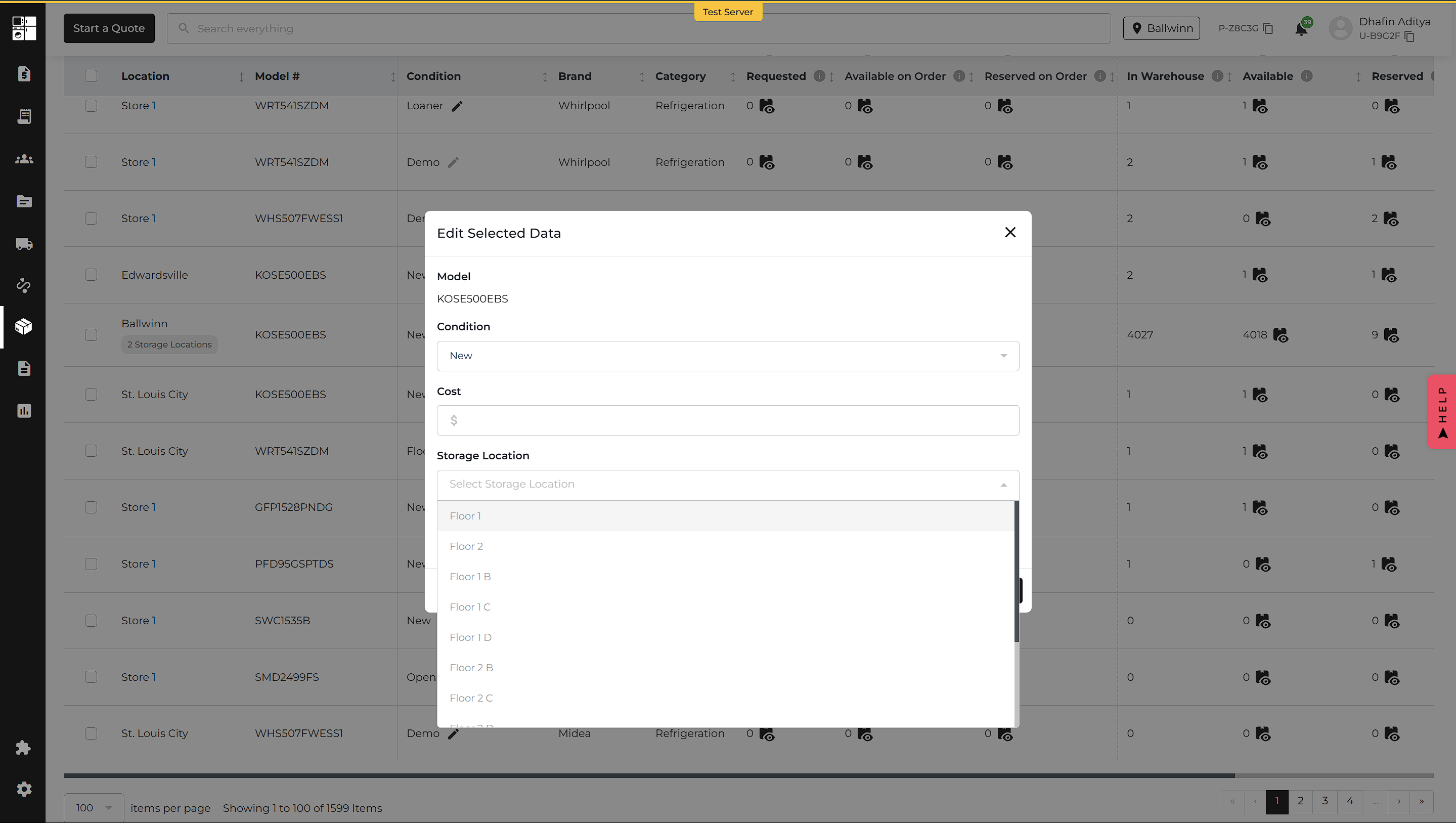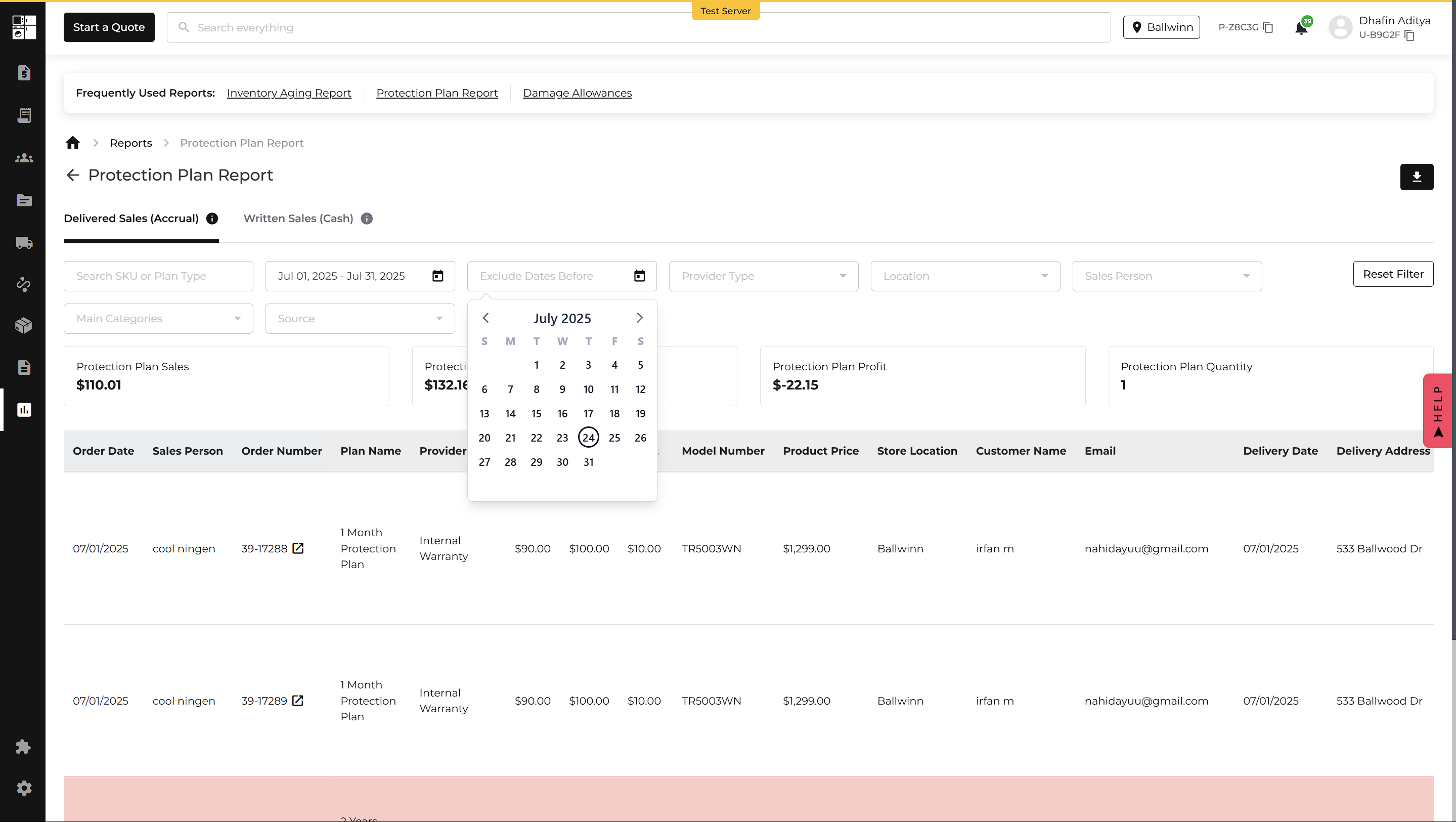🚚 New: Cleaner, Smarter Delivery Tracking
What’s New?
We’ve redesigned the Delivery Tracking page to make it easier to follow your order — no clutter, just the info you care about.
💡 Here’s What’s Improved:
- Simplified Map View – We removed the confusing route line for a cleaner look
- Warehouse Label – Easily see where your delivery is coming from
- Stop Number – Know your spot in the delivery queue at a glance
- Live Tracking – Appears only when the driver is on the way to your stop
- Delivery Details – Customer name, phone number, and address are now clearly visible
- Fulfillment Info – Now shown up front, no more digging in dropdowns
📍 Where You’ll See It
Customer Portal → Delivery Tracking Page
✨ Why It Matters
Track deliveries with less guesswork and more clarity — everything you need, right where you expect it.
💡 Tip: Not seeing the update? Refresh your page or clear your cache.